Recommended Software

Free Office Suite with word processor, spreadsheet, presenter, and data base.
If you do not have Microsoft Office installed on your computer we recommend you install LibreOffice. LibreOffice is the free open-source productivity suite that rivals Microsoft's Office suite, the business world's standard. It includes a word processor, spreadsheet, database, drawing program and slide show creator. LibreOffice is compatible with most Office documents and many other file types.
When saving a document to be sent to another person, click FILE, then SAVE AS, and in the middle of the window you will see ODF as a file type. Instead choose Microsoft Office… Word, or Excel... etc. The recipient will be able to view the document using their Microsoft Office program.

We recommend using Revo Uninstaller whenever you want to remove a program or tool bar.
All non-virus programs are required to have an uninstaller. Revo is a company that specializes in THOROUGHLY removing bits and pieces of software that are often left behind when using the usual Control Panel program removal tool that comes built into Windows. It can often remove programs even if the program's original uninstall utility has failed!
Revo Uninstaller is an innovative uninstaller. With its advanced and fast algorithm, Revo Uninstaller scans before and after you uninstall an application. After a program's regular uninstaller runs, you can remove additional unnecessary files, folders and registry keys that are usually left over on your computer. Even if you have a broken installation, Revo Uninstaller scans for an application's data on your hard disk drives and in the Windows registry and shows all found files, folders and registry items so you can delete them. There's even a really neat "hunting" mode that lets you uninstall programs or kill tasks without fully loading the program.
HOW TO USE-Double click the program you want to uninstall. Click NEXT, check off the items shown, click DELETE, click YES, then click NEXT. Click SELECT ALL, click DELETE, click NEXT, click FINISH.

We recommend using Glary Utilities each month.
Glary utilities scans and cleans your PC, cleaning temporary files, removing junk files, fixing broken shortcuts, and resolving a wide range of issues, both major and minor. It swiftly purges your system of the obsolete, unneeded, and junk data that can clog your machine over time, compromising performance and even security. Glary's utilities including a file shredder, startup manager, memory optimizer, registry defragmenter, and file recover or undelete tool, and toolbar and search engine manager.
HOW TO USE-Click on the 1-CLICK MAINTENANCE tab. Put a check mark next to all items you want done. Then click SCAN FOR ISSUES. After the scan has completed, click REPAIR PROBLEMS.

We recommend using CCleaner once a week to keep your computer working quickly.
CCleaner is a freeware system optimization, privacy and cleaning tool. It removes unused files from your system allowing Windows to run faster and freeing up valuable hard disk space. It also cleans traces of your online activities such as your Internet history. Additionally, it contains a fully featured registry cleaner.
HOW TO USE- To clean temporary files etc., click on RUN CLEANER, in the bottom right hand corner.
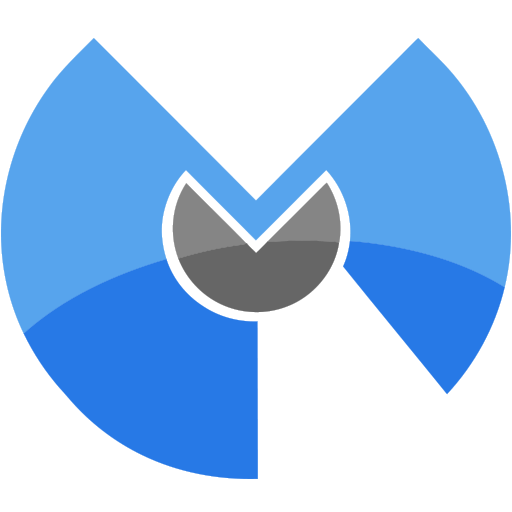
We recommend you install Malwarebytes Anti-Malware (Free) as a backup antivirus program and run Malwarebytes Anti-Malware monthly.
Malwarebytes Anti-Malware is an easy-to-use anti-malware application available in both a Free. The Free version is well-known for its detection and removal capabilities. Additionally, Malwarebytes offers a host of extra utilities as well as an approachable forum community to help you combat any piece of malware that exists in the wild.
HOW TO USE-Malwarebytes (Free) is a backup anti-virus program. If you are concerned that your main anti-virus program has been compromised, install Malwarebytes, then click on Scan, in the bottom right of the application window, allow Malwarebytes to update its database, and then it will do a full scan on your computer. Quarantine any items it detects.

We recommend installing Avast Free Antivirus as your first line of defense against malware.
Avast Free Antivirus 2015 provides the essential security you need to protect your PC from hackers and thieves. In addition to the best antivirus and anti-malware protection possible, the new Home-Network Scanner scans your network for any issues, while Browser Cleanup lets you remove annoying plugins, and SmartScan allows for one-click scanning. Home Network Security: Scans your network and routers for potential issues to help prevent attacks. Antivirus and Anti-malware: Avast sends out automatic VirusLab updates throughout each day to make sure your protection if fully up-to-date. Browser Cleanup: Avast Browser Cleanup removes annoying toolbars and search settings, allowing you to choose the settings you want. SmartScan: With just one click, you can scan for viruses, software updates, network problems, and performance issues. Core Protective Features and Technologies: Antivirus & antispyware, Home Security Network, HTTPS scanning, SmartScan, Software Updater.